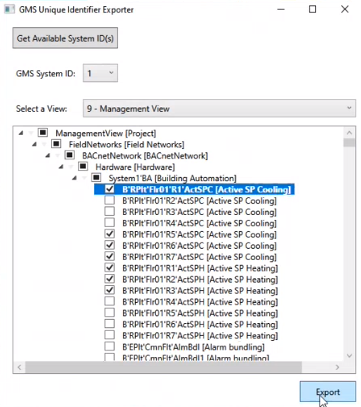Export Unique Object Identifiers
- In the Event Manager Configurator, in the menu at the top of the window, select Advanced and then GMS Unique Identifier Exporter.
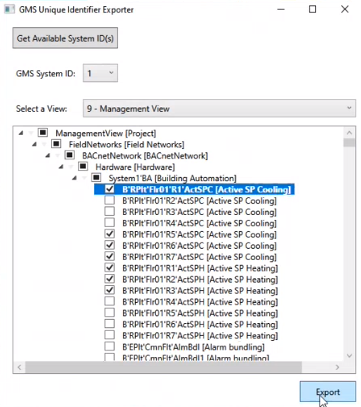
- Select Get Available System ID(s).
- In GMS System ID, select the ID of the system whose object identifiers you want to export.
- In Select a View, choose the management system view from which you want to select the objects.
- The area below populates with the view of management system objects.
- Expand the view as necessary and select the objects you want to export.
NOTE: Hover over the listed objects to display the corresponding identifier. - Select Export to save the list of selected objects and corresponding identifiers.